Registered Student Resources
If you are Already Registered with us, Here are Your Responsibilities:
You need to request accommodations for every semester you want to use accommodations. If you do not request accommodations, you will be not be able to receive academic accommodations and will be considered "unregistered" in the DRC for the semesters you do not request accommodations.
We recommend that you request accommodations a couple of weeks before the semester begins. Here is the link to the accommodation request form.
If you have an alternate media or text-to-speech accommodation, remember to request your alternate media as soon as possible every semester.
Your Academic Accommodation Plan (AAP) is provided when you first join our DRC. This document is for your eyes only because it contains information about your disability status. Please do not share your AAP with instructors. Here is an example AAP.
When you request your accommodations, you will receive an Accommodations Memo for that semester only. This document does not mention disability status; it just lists your accommodations. Please provide this to your instructors. Here is an example Accommodations Memo.
It is your responsibility to deliver your accommodation memo to your professors via email, and request an appointment to review your accommodations with them. This is very important, because not all accommodations will be used in every class and every professor will implement your accommodations in a different way. So please let each of your professors know which accommodations you need for their class.
You have three options on how you'd like to review your accommodations with your professors:
- Request to have a group meeting with your professor, a DRC Counselor, and you. (Make sure to cc one of us or the main DRC email address, which is canadadrc@smccd.edu)
- Request have a meeting with just you and your professor.
- If you or your professor do not have time to meet, you can always correspond with your professor via email.
If you're not sure how to word your email to your professor, here are a few examples:
Example 1:
Hello Professor Good,
I am in your HIST 200 course that meets on Mondays and Wednesdays at 3pm. I have attached my accommodation memo to this email for you. I'd like to request a group appointment with you and the DRC to review which accommodations on my memo I will need to use for your class. It shouldn't take more than 20 minutes. Please let us know your availability.
Thank you,
Student A
Example 2:
Hello Professor Nice,
I am in your ENGL 100 course that meets on Thursdays at 6pm. I am emailing my accommodation memo to you, and I'd like to make an appointment with you to let you know which accommodations do not apply to your class and which ones require your support. I would only need a few minutes of your time. Please let me know when is a good day and time for us to talk on the phone or via email.
Looking forward to hearing from you,
Student B
Example 3:
Hello Professor Smart,
I am in your asynchronous Math 250 course (CRN 45678). I have attached my accommodation memo to this email. Since this is an online course, the only accommodations I will need to use for your class are the 1.5x extra time on tests/quizzes and breaks during tests/quizzes. Would you be willing to add another 10 minutes to my online tests/quizzes to account for breaks? Please let me know if you think this would be reasonable.
Thank you so much,
Student C
After you meet with your professors, please send them an email to thank them for their time and a summary of what you agreed upon for each accommodation. This is important to make sure you did not misunderstand anything during your meeting with your professor. If you're not sure how to word your thank you email, here is one example:
Hello Professor Smith,
Thank you for meeting with me today. Here is a summary of our conversation today:
-
Assistive Technology: My assistive technology is my magnifying app on my phone.
-
Audio recording: I will not need this accommodation for your class, because you will record your lectures and post them on Canvas for all students.
-
Preferential Seating: I will ask the DRC office to place a reserved sign on the seat that is in the third row from the back of the room, against the window.
-
1.5x Extended time on test/quizzes: You will allow me to come to your earlier class session so I can start my test early and then I can stay in the same room to continue working on my test/quiz with the rest of my class.
- Breaks During Tests/Quizzes: I will have the option to have to have a break after each page that I complete. I understand that you will give me only one page at a time so that I will not be able to see any other questions on the exam before a break, and I must turn in the completed pages before I go on my break. I will be allowed no more than 5 minutes per break, and no more than 4 breaks total during tests and no more than two breaks during quizzes.
-
Distraction reduced environment: Sound and fluorescent lights distract me, so you will allow me to wear noise reducing headsets or ear plugs that I will be responsible for bringing, and I will sit in your office without any lights on. If no one will be available to proctor me in your office, you will allow me to wear sunglasses in the classroom if lights must be on or sit by the window to get natural light. If I forget my headsets, it will be my responsibility to go get a pair from the DRC office before the class begins.
Please let me know if my notes are accurate. Thank you for supporting my needs this semester.
Have a great day,
Student E
If you are receiving temporary accommodations or have a new a disability, it is your responsibility to submit your new documentation to us as soon as possible. You may turn in your updated documentation in a few ways:
- Upload your new documentation through our Upload your Disability Documentation link, which can also be found on our Forms page.
- Email it to your DRC counselor or canadadrc@smccd.edu
- Send it via DropBox or Google Drive to canadadrc@smccd.edu
If you do not receive a confirmation the we have received your new documentation within 5 business days, please email us to follow up at canadadrc@smccd.edu.
Here are examples of documentation that we accept:
- A copy of your Psycho-Ed report or Learning Disability test results
- A copy of your IEP
- A copy of your 504 Plan
- A copy of your medical examination results (e.g. eye exam, hearing test, etc)
- A letter on letterhead verifying a diagnosis by a doctor or other qualified medical
professional. If you will be submitting a doctor's note, please make sure it includes
the following:
- Letter/note must be on letterhead
- It must be dated within the last month
- Must disclose or explain your health condition/challenge
- A description of the current impact in an educational setting
- Must include the duration of condition/challenge (this will determine how long we can provide accommodations for you).
- List of recommended accommodations
- It must have a signature (electronic is signature is okay)
If you have a medical challenge (physical or mental) and you cannot get a doctor's note, you may ask your medical professional to complete the Medical Verification form instead.
All colleges are considered separate entities and therefore, it is your responsibility to sign up with their disability services programs separately.
Although Skyline College and College of San Mateo are in the same district as Cañada College, we are also three separate entities. Therefore, if you take classes at any of our sister colleges and would like to receive academic accommodations at their colleges, it is your responsibility to register with them.
- To register for disability services at Skyline College, please visit the Skyline EAC website.
- To register to disability services at College of San Mateo, please visit the CSM DRC website.
If your accommodations are not helping you, you should not have to struggle. Do not be afraid to contact us and ask us for help for any reason.
One of the options you have is for us to review your current accommodations to see if we need to amend any of your supports. If you feel overwhelmed or just have a curious question, don't hesitate to email one of our staff members.
Please read First: Proctoring Reminders
Please know that when it comes to proctoring, you should always consider which option is best for you. Here are your options:
- Take the exam with the professor (this could be in any of their classes or even in their office)
- Take the exam in the Learning Center (this is the best option if all you need is a quiet place and more time). Contact Jonathan MacSwain macswainj@smccd.edu to learn more.
- Take the exam with the DRC (this option is best if you require a reader, a scribe, or other more complex testing accommodations)
Please know that if you only want extra time and a quiet place to take your exam time but for some reason, cannot take your exam with the rest of your class, we recommend you have the Learning Center proctor your exam. They accept walk ins and do not require any appointments, which will make things much easier for you and your professors.
However, if you have more complex testing accommodations that you would like to use (such as having a reader and/or a scribe), please follow our updated proctoring procedures:
Step 1: Submit our online Proctor Request Form for each class within the first couple of weeks of the semester. You only need to turn in one proctor request per clsss for the whole semester.
Step 2: We will send your professor a link to their proctor information form, which will include:
- All the tentative dates for the semester that they would like us to proctor your exam.
- All the materials that you are allowed to use.
- How much time the rest of the class gets so we can calcuate your extra time testing accommodation.
- And anything else that the professor would like us to prepare for your proctoring appointments with us.
Step 3: The DRC will email you and your professor(s) a list of all of your scheduled appointments for the semester. Please make sure you note these appointments in your calendar and check in with your professors regularly to make sure you are on the same page with everything you need to prepare for your proctoring appointments with us.
Step 4: Show up to all of your proctoring appointments on time with all of your materials that your professor requires you to use during your exams.
After each of your proctring appointments are complete, the DRC will email your professor confirmation that you have finished your exam and the DRC will follow your professor's directions on how to deliver the exam to them.
If you are experiencing any difficulties completing the process, please contact us at canadadrc@smccd.edu as soon as possible so we can help you.
The Learning Center's proctoring area is located adjacent to the front counter, and is separated from the main lab by a 3/4-wall partition. Ear plugs are provided.
To have an exam proctored at the Learning Center, please give your instructor the following links:
If you decide to use a notetaker for any of your classes, remember to turn in your Notetaker Request form to us as soon as possible.
This is very important, because:
- It is the only way the DRC will know that you would like to use your notetaking accommodation
- Once we recieve your request, we will contact your professor(s) to begin collaborating with them to find a notetaker.
- We also need to know who the notetaker is, so we can:
- Have them sign a contract with us, which includes a confidentiality agreement.
- We set them up with payroll, so they can get paid to be your notetaker.
Once your notetaker is officially hired by the DRC, they will be given access to a private Google folder which they will share with you. They will be repsonsible for uploading their notes into this folder, so you can retrieve them at your convenience. You, your notetaker, and your professor will be given the link to to access this folder any time.
If you are Already Registered but are Interested in Learning Disability Testing:
Fill out the DRC Application for Services (aka Intake form). If you need any assistance to complete the form, please contact us and we will help you. (Ex: If you cannot type or see very well, we'll be your scribe and type your answers for you over the phone).
- Download theLearning Disability Packet. This is a PDF document
- Save it to your desktop.
- Fill out the PDF and save it with a unique title (preferably your name).
- Send the form via email to canadadrc@smccd.edu.
A front office staff member will contact you to make an appointment for you to meet with Jenna French, who is our Learning Disability Specialist. (If you do not hear from anyone within five business days, please contact us by phone, text, or email).
The interview is how we screen students to see if they qualify to be tested. This interview can consist of any of the following:
- Career interest
- Review of medical history
- School history
- Work history
- Family history
The assessment will consist of the following:
- Academic Achievement
- Intelligence
- Cognitive Processing
After you have completed your assessment, the Learning Disability Specialist will need a few days to calculate your scores and write a comprehensive report for you. After this report is complete, you will meet again to review the results of our assessment.
- If no learning disability was found, you will be given information on other resources that may be beneficial to you.
- If a learning disability was found, you will find out more about your learning deficits and what strategies would be best for you. You will also be provided your accommodation memo and an overview of your responsibilities as a student with our program.
Assistive Technology Tutorials:
Visit our DRC Training Resources Canvas page at tinyurl.com/canadaDRCtech - and keep that shortcut handy!
Important for you to know:
Visit the Learning Center Tech page to submit a request for tech support.
All DRC students get priority registration unless they:
- Are attending their first semester at the college
- Are concurrent students (currently enrolled in high school too)
- Do not have an updated Student Education Plan (SEP) on file by the deadline
- Have over 100 units or on probation need to do paperwork
This is very important to meet with your academic counselor every semester, because we want to make sure you are taking the right classes toward your academic goals. And remember, not all classes are transferable so please make sure to meet with an academic counselor to double check that you are on the right track. The DRC's Academic Counselor is To Nhu Do and she can be contacted at dotonhu@smccd.edu.
The Individuals with Disabilities Education Act (“IDEA”) only applies to K-12. In some instances, students may continue to have legal rights under certain federal laws, through college programs, and in employment.
However, when students graduate from high school or reach age 21, they no longer have rights under the IDEA. The reason why is because IDEA establishes the right to a “free appropriate public education” (“FAPE”), but post secondary education is not free. There are tuition costs to attend colleges and universities.
But college students will remain to have the right to academic accommodations through the Rehabilitation Act of 1973 and be protected from discrimination under the Americans with Disabilities Act (ADA).
Students with verified disabilities have the right to receive reasonable academic accommodations in order to create an educational environment where they have equal access to instruction. The District is thus responsible to make modifications to academic requirements and practices as necessary—without any fundamental alteration of academic standards, courses, educational programs or degrees—to ensure that it does not discriminate against qualified students with disabilities. In addition, each district is required to have a policy and procedure for responding to students with verified disabilities who request academic adjustments. You may download the Policy and Procedures for Providing Academic Adjustments for Students with Disabilities.
If you do not wish to contact the DRC for any concerns or questions, you may contact the college's ADA Compliance Officer. His name is Dr. Wissem Bennani at bennaniw@smccd.edu.
Title IX of the Education Amendments of 1972 prohibits discrimination on the basis of sex in any federally funded education program or activity. This includes any of the following:
- All unwelcome sex-based and/or gender-based conduct
- All unwelcome conduct of a sexual nature
- Sexual harassment resulting from a hostile environment
- Quid Pro Quo Sexual Harassment (“This for That”)
- Sexual Violence
- Intimate Partner Violence
- Stalking
- Harassment through severe, pervasive or persistent behavior
Cañada College's Title IX Coordinator is Dean Max Hartman. He can be reached at hartmanmax@smccd.edu.
There is a formal and informal process for student grievances. For more information, please visit the college's Student Complaints page. If you need any assistance filing a grievance, such as requiring a scribe or a reader, please contact us at canadadrc@smccd.edu and we will help you through the process.
To find the list of actions prohibited on campus, please visit the Code of Conduct page.
Here are Some Resources to Help you Study:
The DRC does not have its own tutoring center. However, we can offer accommodations for tutoring on campus at the Learning Center. Please email canadadrc@smccd.edu to make an appointment with a DRC counselor to discuss what types of tutoring accommodations you are eligible for.
We have many tips on study strategies. Go to our Study Strategies and Tips page for more ideas.
Researchers have shown that loud noises and other distractions do not affect concentration. Rather, distractions are created through the way students interpret them.
Creating a Study Environment
- Choose an area that will be exclusively used for studying.
- Surround yourself with study aides.
- Study in quiet areas without TVs and radios.
- Do not study in areas where you’ll fall asleep or become groggy.
When to Study
- Study during the early morning, afternoon, and early evening since you’ll better retain information. Avoid studying late at night.
- Study during times when you will not be distracted by friends, extra-curricular activities, or work responsibilities.
- Don’t study when you’re tired. Get plenty of rest before long study sessions.
- When you can no longer concentrate or become extremely tired, end the study session.
How to Study and Concentrate
- When studying in distracting situations, move to a new setting.
- During study sessions, jot down distracting thoughts. This will enable you to forget them and focus on studying.
- Begin study sessions by identifying goals. This could include the number of homework problems to work through or pages to read.
- Reward yourself for meeting your study goals, which could include going to the movies, reading a book, or other activities you enjoy.
- Structure study sessions by organizing content to be studied into chunks. This will limit boredom during long sessions.
- Schedule periodic breaks to clear your mind.
- Do not study while you’re watching TV or socializing with friends.
- If you struggle with concentrating, schedule multiple short study sessions.
- Schedule study sessions in advance to avoid possible distractions.
- Remember that friends will not lose respect for you if you miss out on social gathering to study.
- Plan study sessions around content to cover rather than time. Constantly checking your watch is distracting.
Please click below to learn how to Navigate and use Canvas.
Here are Some Support Resources on Campus that you Might Find Helpful:
We work closely with the Personal Counseling Center. Please complete the Personal Counseling Interest Form to request to see a personal counselor.
If you have any questions about your health or health insurances, please contact the Health Center.
Equipment Loan Procedures
Assistive technology, such as smart pens, headsets, ipads, etc from the DRC may be loaned out to students. Please follow these steps.
- Fill out the Assistive Technology Request form.
- The Assistive Technology Specialist (or a DRC staff member) will respond within three business days. We need to confirm that you are an active student, and that you have a current Accommodations Memo.
- The DRC staff member will contact the Library on your behalf.
- Library staff will contact you to pick up your equipment.
Along with the DRC, the college has resources to help students with a variety of needs:
- Financial Aid Office
- The Personal Counseling Center
- General Counselors for academic advising
- The Health Center
- The Learning Center for tutoring
- TRIO Student Support Services
- Transfer Center for assistance to transfer to a four-year university
- Dream Center
- Promise
- Veterans Services
- Canvas Support
- Spark Point Services for financial coaching
- Peer Mentors
The DRC is pleased to share this list of scholarships that may be of interest to you. This list is not intended to be comprehensive. We ask you to please check back periodically for new additions or updates.
General
- California Association of Postsecondary Education & Disability Scholarships (CAPED)
- Laura Williams Memorial Scholarship
- Microsoft DisAbility Scholarship
- USA Funds Access to Education Scholarships
Students on the Autism Spectrum
Students who are Deaf or Hard-of-Hearing
Students who are Legally Blind
Brave Space is a network of Cañada students, staff, faculty, and administrators working to create a more inclusive campus for the LGBTQIA+ community. For more information, visit the Brave Space website.
Here are Support Resources off Campus that you Might Find Helpful:
Disability Rights Advocate (DRA) provides high-quality, free legal representation for people with disabilities. Through class-action litigation, structured negotiations, monitoring, media, education, and advocacy, DRA removes barriers to full participation in society—transforming discriminatory systems and practices so that people with disabilities achieve equality.
Open Doors Therapy is an autism therapy clinic located in California. Our team offers online therapy services to anyone located in the state of California, so we can work with you whether you’re located in Sacramento or San Diego! Our therapists are experts in neurodiversity and serve teens and adults on the autism spectrum. We help neurodiverse individuals who identify as having Aspergers, undiagnosed autism traits, etc. and their families.
The California Department of Rehabilitation (DOR) works in partnership with consumers and other stakeholders to provide services and advocacy in pursuit of employment, independent living and equality for Californians with disabilities.
Click here for more information on the DOR.
To apply, please apply on their Department of Rehabilitation website.
Please make sure to usethe college's Zip code: 94061
Register to Vote:
Yes, if:
- You've moved permanently to another state. Register to vote in the new state.
- You've moved within your state or changed your name. Update your voter registration with your new location or your new name. Make sure you also update your state driver's license or state ID card before the election, if that's the voter ID you'll use.
No, if:
- Your name and address have not changed and you're an active voter.
Maybe, if:
- You move to a different state very close to the date of a presidential primary or general election. Check with your old state. You may be able to vote by mail through your old state for that election. After that, you'll need to register with and begin voting in your new state.
Every time that you request accommodations, we will ask if you would like our help to register to vote. The answer that you provide on the form will be documented on the Voter Preference Form and kept in your DRC file. Please note that in order to register to vote in California, you must be:
-
A United States citizen and a resident of California,
-
18 years old or older on Election Day,
-
Not currently in state or federal prison or on parole for the conviction of a felony (for more information on the rights of people who have been incarcerated, please see the Secretary of State's Voting Rights: Persons with a Criminal History), and
-
Not currently found mentally incompetent to vote by a court (for more information, please see Voting Rights: Persons Subject to Conservatorship).
If you checked off on the Request for Accommodations form that you wish to have help registering to vote, we will be contacting you to make an appointment with you to help you complete the Voter Registration form. To find more information on voting, you can visit the Elections and Voter Information page on the California Secretary of State website.
- Voter Registration: We encourage students to register to vote through the Ballot Bowl Competition – a friendly voter registration competition among California’s major higher education systems.
- Vote by Mail: Registered voters can expect to receive a Vote-By-Mail ballot sent to the address
listed on their voter registration. If you have moved, you may need to re-register with
your new address to prevent your ballot from being delivered to your previous address.
You can verify your voter registration online with the Secretary of State’s “My Voter Status” tool.
- Early Voting: Whether you vote in-person or by mail, consider voting early to avoid long lines on Election Day or potential mail delays.
- For more information about elections and registration, please consult the California Secretary of State website.