Resources for Staff
Staff FAQs:
- Do not ask the student directly if they have a disability. This might put them on the defensive and cause some discomfort.
- Hather information about a few resources on campus, in addition to DRC, such as the Learning Center, Career Center, Counseling Center, Transfer Center, Bookstore, EOPS/CARE/CalWorks/Former Foster Youth, Health Center, Psychological Services, International Students, TRiO SSS, Veterans Services. You might say, "I want to share some information on campus services that you might find helpful."
- When you mention the DRC, you can say something like: "The DRC offers learning disability testing for students who have a history of struggling with things like reading, writing, math, etc. They might be a good place to start."
- Some students feel their disability isn't "severe enough" to warrant utilizing the DRC services and feel guilty because they don't want to take away from "more deserving" students. You may assure your student that DRC serves all types of students with disabilities. Requesting services through DRC in no way affects the level of services that someone else with different needs shall receive.
- Ultimately it is up to the student to decide whether or not to disclose a disability and pursue DRC services. However, do feel free to let students know that you are willing to work with them and DRC to ensure that they have equal access to your curriculum.
- Once you have broached the subject and your student wishes to pursue DRC services,
what can you do to facilitate the process? Here are some options to connect them to
us:
- Give them our website link and the fill out the online application there to register with the DRC.
- Give them our email address (canadadrc@smccd.edu) to set up a meeting to talk with someone before they register.
- Introduce them via email to one of our staff members.
- Walk them over to our office and introduce us in person.
- Offer to read information out loud
- Do not touch them if they are bumping into things; instead give verbal direction
- Do not keep anything that can fall on them or they can bump into in the office
- Colorblindness:
- Keep in mind the colors used on any forms and digital formats. Remember, many people who are colorblind cannot distinguish between red and green
- Speak slowly and clearly
- Let them see your lips moving when speaking
- Do not speak in a tone that is too low. If you are not sure if you are speaking loud enough to be heard, ask politely if you should speak louder
- For students and visitors who cannot hear at all, offer to write/type conversations. This can be done on a small white board or piece of paper. However, an electronic device is the best because it's faster to type messages and the writing is neat. It also allows the person who is deaf type their responses/messages clearly to you.
- Chronic fatigue
- Prosthetic leg
- Vertigo/dizziness
- Chronic pain
- Cancer
- Epilepsy
- Migraines
- Anxiety
- Pregnancy
- Mental illnesses (e.g. PTSD, bipolar disorder, etc)
Tips for Creating a Safe Workspace:
Make sure there are no obstructions in any walkways (e.g. bulky chairs, cables, etc.):
- Ensure there is plenty of room in offices and hallways, so that visitors and students in wheelchairs, canes, scooters, and crutches can come into our offices.
- Report malfunctioning elevators to facilities/maintenance right away.
- Report to facilities any spaces on campus where you see visitors, faculty, students, and staff members struggling to get from one place to the next. These spaces will often require a simple solution, such as a ramp or railing along the steps.
- When hallways and offices are too dark, people with vision problems can easily get hurt.
- However, if there are bright florescent lights in your office, it can be harmful to people with migraines, sensitive eyes, and those prone to seizures.
It can be detrimental to immune suppressed students and visitors (e.g. cancer, pregnancy, allergies to dust, etc.) when our offices and buildings are not clean. Here are important tips:
- Don't come to work if you think you may be contagious (because you could be putting someone's life in danger).
- Wipe down areas that visitors touch regularly (e.g. door handles, pens, arm rests, counter tops).
- Avoid having strong scents in the area that can trigger migraines and other side effects.
- Some people have trichophobia, which is a fear of hair. So please use a lint roller regularly to remove hair, dust, and debris from seating areas.
- Use at least 14 point font and double space to accommodate those with visual impairments and reading disorders.
- Make sure all signs are in easy-to-read font and that the font is big enough that people with visual challenges are able to read them with ease.
- Also make sure there is braille version of your signage for students and visitors who cannot read visually.
- If you have questions about document accessibility, contact our campus Instructional Designer.
Note that in the case of an emergency evacuation where elevators are not working, staff members must have a plan to get all mobility impaired individuals and individuals with vision impairments out of their offices and buildings safely. So please have a clear plan, so that every staff member knows what to do.
In dire emergencies, this means that some individuals will have to be carried out of the building.
Do you need accommodations or other assistance?
- If you need accommodations under the Americans with Disabilities Act, visit the r Employee Short and Long Term Disability page on the SMCCCD portal (in the Health Benefits section).
- For any other personal support needs, visit the https://smccd.edu/orientation/eap.php
on the SMCCCD portal.