Resources
Having trouble accessing a Zoom meeting? Here are some resources to help you troubleshoot common issues:
How to Troubleshoot Zoom Meeting ID and Access Problems
Sign in with SSO
Zoom web portal
- Go to the SMCCD Zoom URL; smccd.zoom.us
- Click Sign in.
You will be redirected to the SMCCD single sign-on provider to sign in. After signing in, you will be redirected back to the Zoom web portal.
Enter meeting ID and passcode manually
- Log in via SSO as described above
- On the Home tab, click Join.
- Enter the meeting ID, then click Join.
- When the Enter meeting passcode window appears, enter the passcode (if applicable, this setting is usually not used for Flex Day sessions)
On-Campus Support
If you have tried entering the meeting ID and passcode manually but still cannot join a meeting, please call the Learning Center at (650) 306-3348