Frequently Asked Questions
On this page, you can find answers to frequently asked questions.
General FAQs
Work with your dean to procure an SMCCD issued laptop from District ITS. Contact ITS by submitting an ITS Work Request.
Access your SMCCD email account by logging into OneLogin using your SMCCD email (without the @smccd.edu) and password. From the Portal Apps, select "Office 365".
You can also access your SMCCD email directly by visiting Outlook on the Web.
There are a few options available for Faculty:
- Contact the Learning Center Tech Team
- Contact Information Technology Services Helpdesk (ITS)
- Contact the Instructional Technologist, Lindsey Irizarry, irizarryl@smccd.edu
Join us in-person or online for Training Tuesdays and Conversations with Colleagues.
You can also contact the Faculty Teaching & Learning Coordinator, Doniella Maher, maherd@smccd.edu for more options.
Canvas FAQ
For Faculty and Staff, login to Canvas with your email username 'doej' (without @smccd.edu) and email password.
If you forget your password contact your dean or contact us at smccdaccountsupport@smccd.edu. You may also contact the ITS Help Desk or by submitting a Help Desk ticket at https://helpcenter.smccd.edu/requestform/.
After being hired by SMCCD, the Dean of your department needs to make sure you are listed as the instructor for the course(s) in WebSmart. Once you are listed as the instructor in WebSmart, Canvas will automatically enroll you in the corresponding Canvas course shell. Upon login, you'll find your courses listed on the Canvas Dashboard page under the "Unpublished Courses" section.
If your hiring paperwork has been delayed or you need early access to the Canvas course, have your Dean contact the Instructional Technologist, Lindsey Irizarry, irizarryl@smccd.edu
You can meet with one of the Instructional Designers from the Distance Education team to plan and design your course.
If you have extra time on your hands, enroll in one of our Quality Online Teaching & Learning courses. You'll learn key strategies and best practices for teaching online.
As you design your web-enhanced, hybrid or online course there are several basic things to keep in mind:
- Any videos that you post must be captioned
- Any audio files must have a transcription
- Stick with predetermined fonts and font colors
- Try to have a consistent look and feel in your site and make site organization as clean and clear as possible
For more resources about accessibility, visit our Accessibility Guides page.
There are two main methods to choose from and each grant a different level of access to your Canvas course:
1. Export & Edit (Recommended)-- Create an export file of your course and share the exported file with the other instructor. The exported file will contain all course content without any student data. The other instructor can then upload the exported file into one of their Canvas courses to view and edit.
2. Granting Full Control-- Add the other instructor as a "Teacher" to your Canvas course. This option will give the other instructor full control of your course. They will be able to access and edit all course content and view student data. This option also allows the other instructor to copy the content of your course into a different course on Canvas.
- This option is best for multiple Instructors working on the same course in Canvas.
If you are trying to give an Instructor access to course from a previous semester, please contact the Instructional Technologist, Lindsey Irizarry (irizarryl@smccd.edu).
If you are teaching two or more sections of the same course, you can save time managing content and assignments by cross-listing (aka combining) your courses iin Canvas.
Follow the step-by-step instructions for How to Cross-List a course in Canvas.
If you need assistance with cross-listing, please contact the Instructional Technologist, Lindsey Irizarry (irizarryl@smccd.edu).