Preparing for the Spring Semester
Tue, 9 January, 2024 at 4:23 pmDear Cañada College Students,
Welcome to the Spring 2024 semester and thank you for choosing Cañada College to achieve your goals!
The Spring semester officially begins on Tuesday, January 16, and we’d like to provide you with helpful tips and resources to help you prepare for a successful semester at Cañada College.
There’s Still Time to Register for Your Spring 2024 Classes!
Registration for the Spring semester is open and there are tons of classes to choose from. You can find your classes online and enroll early using WebSMART to ensure you get the classes you need.
How can I enroll in classes?
Log in to WebSMART to enroll in classes.
GENERAL HELP & QUESTIONS
Counseling
Do you need general assistance? Need help adding or dropping classes, or would you like to update your Student Education Plan? Please contact counseling to make an appointment. They can help you in-person or virtually
In-Person Help
The Welcome Center of the college will have staff available to assist students with questions. The Welcome Center is located on the first floor of Building 9.
Campus Hours
Please refer to the Campus Hours page, which provides an updated listing of campus-wide hours for all departments and programs on campus.
Virtual Tour & Campus Map
We have a Virtual Tour site where you can explore the College's buildings and familiarize yourself with where your classes and Cañada’s student support programs are located. You can also refer to the campus map.
Free Student Parking for Spring 2024
Students can park in any designated student parking lot for free and without a permit. Students will be ticketed for parking in staff parking lots, designated handicap parking spaces without a tag, and designated red zones. Please view the campus map to see where the student parking lots are located and visit the Parking website for more information.
Public Safety
Cañada's Public Safety is located in Building 22, Room 106. They can also be reached at (650) 738-7000. To request an ambulance or report a fire or crimes in progress, dial 9-911 from any campus phone.
Cañada is a Smoke-Free Campus
Per SMCCCD Board Policy 2.27, vaping and smoking are prohibited on all SMCCCD campuses. Please do not smoke or vape on campus, including in our buildings and restrooms.
CLASS RESOURCES
View Open Classes
To view available classes, check out WebSchedule.
Use Your College Email
All college electronic communications will come to your my.smccd.edu email address. Log into your WebSMART student account to find your email address and password. If you wish, you may forward your my.smccd.edu emails to a personal email account. For more information about email forwarding, see the Email Forwarding tutorial.
If You Miss the First Class, Contact Your Instructor Immediately
If you were unable to get to your first class meeting please contact your instructor immediately to avoid the possibility of being dropped for non-attendance.
Closed Classes
If a class you want is filled to capacity, you should contact the instructor. If the instructor has space in the class, they may provide you with an authorization code to add the class.
Submit Authorization Codes Immediately
If you receive an authorization code from an instructor to add a class, be sure to register immediately via WebSMART. You will need both the authorization code and the CRN# for the class in order to enroll. Some instructors may honor your authorization code for a short period of time only. If you have not officially registered for the class, you may be denied entry.
Use Waitlists
You will only have 24 hours from the time you have been notified via email (your my.smccd.edu account) to register. Please review your email daily if you are on a waitlist. If you do not register for the class within 24 hours, you will be dropped off the waitlist. You may also receive waitlist notifications via text message if you sign up to receive other non-emergency information via text message.
Borrow Technology
Current students who need access to internet and technology equipment or software required to complete coursework, are eligible to borrow available equipment such as Chromebooks, hotspots, and graphing calculators. To learn more, please visit the Cañada College’s Library website on borrowing technology.
Order Textbooks Online
Search for and purchase textbooks by Course Reference Number (CRN) to get them shipped to you from the Cañada College Bookstore. For questions about Inclusive Access, including support and the opt-out form, visit the Inclusive Access page.
Important Academic Dates
To view important academic dates for this semester (campus closures, deadlines, etc.), please refer to the SMCCCD Academic Calendar.
STUDENT SERVICES & ADDITIONAL RESOURCES
Online List of Student Services
We’re here to help and support you. Check out these resources available online and in-person at Cañada College.
Health & Wellness Center
Schedule online health and personal counseling appointments on the Personal Counseling website. If you are dealing with anxiety, depression, addiction, or bullying, you can access free on-demand mental health professionals 24/7 through our partnership with TimelyCare.
Free Groceries & Housing Resources for Students
For information about how to pick up free groceries on campus or access housing support, visit the SparkPoint site.
On-Campus Dining
Please visit the Grove Café website for up-to-date hours, the complete menu, this week's specials, online ordering options, and takeout orders.
Student ID Cards
Students do not need to make an appointment to pick up their ID cards and can drop in any time the Student Life Office is open. The office is located in Building 5, Room 354.
Setting your Personal Pronouns
Rather than having to manage your personal pronouns in WebSMART and Canvas, you can now set them both from within WebSMART. If you previously entered your personal pronouns into Canvas but not into WebSMART, your personal pronouns will disappear from Canvas until you enter them into WebSMART. View Setting your Personal Pronoun in WebSMART & Canvas for details.
College Events
Check out Cañada's Event Calendar to learn about special events, workshops, and other opportunities happening in-person and virtually.
Cañada College Athletic Center
To learn about student membership rates, please call the Cañada College Athletic Center and speak to a Membership Representative at (650) 381-3575 or stop by the Athletic Center for a tour.
Sign Up for Emergency Text Message Notifications
To receive emergency college communications via text message on your device, log in to WebSMART. In the tab labeled "Student Services," select "Emergency Text Message Contact Information," alternatively, you can go directly to ALERTME and register for emergency notifications there.
Student Email & System Access Standards Guidelines
The SMCCCD Information Technology Systems (ITS) department wants to remind students of the Student Email and System Access Standards Guidelines policy, including the inactivation of student accounts once they are no longer enrolled in courses in the district. You can view the policy on the SMCCCD Student Email & System Access Standards site.
We look forward to welcoming you back this Spring semester,Your Cañada College Team
Posted in: Calendar Of Events, Cañada College, Featured