Steps to Apply for Dual Enrollment
Apply online(You will be notified of admission by email or postal mail after submitting the application).
Complete a College Connection Form in your mySMCCD Student Portal. Click on the Student Success Link. Once in the Student Success Link, click on “My Forms” tab to access the form.
To fill out the form, you’ll need the following information:
- The Course Number (CRN) for the classes you plan to take.
- Your parent/guardian’s email address – we’ll send them a separate email to approve your ability to take college classes while you’re still in high school.
- Your high school counselor’s email address – we’ll send them a separate email to confirm your school’s approval to take college courses while you’re still in high school.
Once the College Connection Form has been submitted and we have received approvals from your parent/guardian, you will automatically be enrolled in the Dual Enrollment course.
Once you have been enrolled in your Dual Enrollment class, our team will come to your class and complete and orientation. This orientation will include:
- Overview of Cañada College
- Class expecations
- How to sign in to your mySMCCD Student Portal
- How to use Canvas
- How to log in to your my.smccd.edu email.