Distance Education Guidance
Any course that will or may be offered as hybrid and/or online must have a completed and approved distance education (DE) supplement (aka DE Addendum) as part of its CurricUNET entry. The DE Addendum within a CurricUNET entry includes the following sections: “Modes of Delivery”, "Distance Ed" and "DE Contact." All three need to be completed and approved during the curriculum review and approval process, before the course is reviewed by the full Curriculum Committee, and before such a course can be offered in the hybrid/online format.
The purpose of the DE Addendum is to outline the ways the online portion of the course will be different in either delivery or evaluation from the face-to-face version of the course. Otherwise, the portions of the COR for the face-to-face delivery and evaluation will be assumed to apply. Note that the online courses cannot have different lecture or laboratory content from the face-to-face versions and must be evaluated using the same student learning outcomes (SLOs). The DE Addendum should be course-specific, not instructor-specific.
As part of the curriculum review and approval process, all courses with DE Addenda submitted to the Curriculum Committee shall be reviewed by the DE Coordinator, whether the DE Addendum is new, revised, or existent without revision. These courses require the DE Coordinator’s approval to be placed on the Curriculum Committee’s meeting agenda.
Distance Education Guide
For a detailed walkthrough of the Distance Education addendum in Curricunet, please refer to our Distance Education Guide.
Distance Education Addendum Guide
Video Tutorial: DE Addendum
More Information and Questions
If you have additional questions, please contact Nada Nekrep, DE Coordinator at nekrepn@smccd.edu. You can also attend Instructional Tech & Design Office Hours every Tuesday, 11 am - 12 pm.
Please let us know if you will be attending in-person (13-337) or via Zoom
Meeting ID: 819 8244 2822