Contact Us
Need Help Entering SLO Data in Nuventive?
We understand that time constraints can make it challenging to record your SLO data in Nuventive. To make things easier, we’re now offering to record your information on your behalf! To allow us to help you record your SLO results, visit the link below to access the SLO Data Entry Request Form. We will enter all the data for you!
SLO Questions
Email Professor Paul Roscelli, Cañada's SLO Coordinator at roscelli@smccd.edu.
Please contact Professor Roscelli, if you encounter the following issues:
- You cannot log into Nuventive.
- You are not sure what an SLO/PLO assessment should look like.
- You don’t know how to record your SLOs/PLOs in Nuventive.
- You are not sure how often you need to record an SLO/PLO assessment.
- You are not sure how to (or if you ever) mapped your SLOs/PLOs and ILOs.
- You are not sure how SLO/PLOs connect to program review.
In addition, Professor Roscelli will have a standing hour each week over the course of the semester (holiday weeks, opening week and finals week excepted) at which faculty can Zoom in to discuss these same issues:
- Day/Time: Thursdays 1:30-2:30 pm
- Join Zoom Meeting
- Meeting ID: 815 7599 1190
Paul Roscelli (Professor)
Business, Design and Workforce - Economics
Nuventive Questions
Email Lindsey Irizarry, Cañada's Instructional Technologist, at irizarryl@smccd.edu.
Please contact Lindsey Irizarry, if you encounter the following issues:
- You don't have Nuventive Improve login information.
- Your assessment unit is not in Nuventive Improve.
- Your course is not listed in Nuventive Improve.
- You find any incorrect or outdated information in Nuventive Improve.