Student Technology Resources
Free Software for Students
- Office 365 (Microsoft Word, PowerPoint and Excel) - create documents, slides and spreadsheets.
- Adobe Acrobat Reader - view PDFs.
- CollegeBuys - find exclusive savings on technology hardware and software for students
Student Life & Leadership Resources
Students can print for free in the Center for Student Life & Leadership Development, in Building 5 Room 354, across from The Grove. Students can print up to 150 black & white pages each semester, with color copies counting as 3 pages, and 11x17 copies counting as 1.5 pages. Students will need to show their valid Cañada Student Body ID Card to access printing services whenever Student Life is open. Whenever Student Life is closed, students can print for free in the Library, when the library is open. Check in at the circulation desk in the library for more information. If you have questions about free printing through the Center for Student Life & Leadership Development please email canadacollegeascc@gmail.com.
Technology Support Centers & Labs
| Building 9 | |
| Building 13 | |
| Building 22 | |
| Building 23 |
Library Resources
Resources in the Library
KIC Bookeye 4 Self-serve Book Scanner
Students can use the Book Scanner to scan books into many different file formats such as PDF, JPG, PNG, etc. Can also convert text to audio (Either mp3 file or file that can be used in conjunction with the MyDocs companion app offered by KIC).
Group Study Rooms with Interactive Screens Available for Student Use
We have two group study rooms equipped with 75" 4K interactive screens. Screens offer whiteboard features that students can use to write notes which students can save to a flash drive or email themselves and their group members. They can also be used to display a students' computer screen for practicing presentations, collaborative group work and study sessions. Reserve a group study room on the library website.
Resources Available for Checkout
Laptops, Hotspots, and Calculators can all be checked out for 3 weeks at a time. Students just need their Cañada Student Student Body Card to check out items from the library. Please visit the Student Life Student Body Card website to learn how to get a Student Body Card if you don't have one already.
Laptops
- Dell Latitude E7470 Business Ultrabook
- Toshiba Chromebook 2
- Lenovo 14" IdeaPad N42-20 Chromebook
We have approximately 30 Dells, 40 Toshibas and 50 Lenovos. Chromebooks tend to fit the needs of most students if they can use Google Apps instead of Microsoft Office.
Verizon Jetpack Mobile Wifi Hotspots
If someone is in an area with Verzion network coverage then these hotspots can be used to access the internet. We currently have an unlimited data plan for our hotspots in order to support student needs.
TI-84 Plus Calculators
Calculators are available for short- and long-term checkouts, so they can be used to complete a homework assignment or test, for support throughout the semester.
Cables, Headphones & Phone Chargers
The library also offers a variety of additional technology resources for student check out.
Learning Center Resources
The Learning Center offers calculators and headphones for student use while in the Learning Center. Learning Center technology equipment is not available for checkout.
EOPS Resources
EOPS students can check out laptops for the semester, as long as they are a part of EOPS for that semester. Laptops are due back to EOPS by specific due dates for each semester. Spring 2020 laptop check outs are due back to EOPS on May 15, 2020. For more information about EOPS laptop check outs, please contact caneops@smccd.edu.