Reserve a Study Room
HOW DO I SIGN UP?
- Click on the link below to get to the Study Room Sign up Page
- Choose the day you would like to reserve from the calendar on the left hand side. You will see a visual display of all the rooms with their availability highlighted in green.
- Click on the room and time on the grid to begin making your reservation; you will be prompted to enter your information below the schedule grid and may need to scroll down depending on your device/browser settings.
- NOTE! You MUST be a Cañada College student/faculty/staff and use your "my.smccd.edu" or
"smccd.edu" e-mail address when submitting your reservation-no other account is required
or accepted. If you do not have one of these email addresses, please talk to library
staff to reserve a room.
- You will receive a confirmation email with a link you must click in order to confirm your booking. If you do not confirm your booking within 15 minutes, the system will automatically delete your booking. You are responsible for making sure your booking is complete.
If you have any questions, please ask library staff at the Circulation Desk