Athletics Style Guide
Complete design style guide for Cañada College Athletic Teams.
Whether you are designing your own poster, updating your existing web pages, or in need of help with print or web collateral, the Athletics official style guide below will help you in your endeavors.
Cañada College Athletics Style Guide
Please contact leematthew@smccd.edu if you have questions.
Logos
These are the official versions of the Cañada College Athletics logos for downloading and use on official Athletics communications by the campus community. Please read the Athletics Style Guide for proper use the logo. Please note that several of these files are in vector (eps) format - which means that they can be resized without losing any quality. Unless you have a page-layout program, such as Adboe Illustrator, you will not be able to OPEN these files. To use in Word or other Microsoft Office documents, download the (png) format files as follows:
- Download the appropriate logo to your computer (Click on the link below. The png file will open in your browser window - right click on it and choose 'Save Picture As' and save it to your desktop, or other location.)
- Open a Word document, or a PowerPoint document
- You may prefer to make a text box and insert the logo into the text box, as it will be easier to position the logo more precisely.
- Place the cursor in the text box, go to' INSERT', choose 'Picture,' 'From File' and navigate to the file you downloaded and choose 'Insert'. Now format the text box with no border. This applies to PowerPoint, Word, and Adobe InDesign.
- This will insert the logo into your Word document.
- This is an IMPORTANT step: The logo will probably be much larger than you want. To resize it properly hold the SHIFT key down while you click and drag on one of the corners. Drag from a corner to the center to make it smaller without distorting the image.
|
*PLEASE NOTE: If you are planning to use the logo in a Microsoft Office document (Word, PowerPoint, etc.), download the 'png' format file and follow the instructions above to insert into a Microsoft Office document. |
|
|
Formatted for inserting into MS Office products |
|
|
Formatted for inserting into MS Office products |
|
|
Formatted for inserting into MS Office products |
|
|
Formatted for inserting into MS Office products |
|
|
The file formats below (eps) are for print sign or banner projects. You will need a page-layout program such as InDesign or Illustrator in order to use this file format. Important: These are files you would send to a printer. To download the '.eps' files below using Internet Explorer, right click on the file, and choose "Save Target As". In the "Save As" dialog box that opens up, please note the file name, and make sure it states ".eps" as the extension. Then save to your desktop, or the desired location. |
|
Individual Team Logos
|
Individual team logos can be found in this DropBox folder.
|
Headers and Footers
|
The files below can be used as Headers and Footers on your Athletics designs, posters, or flyers.
|
|
| Header - Colts full color logo | Formatted for inserting into MS Office products |
| Header - Colts and Cañada branded | Formatted for inserting into MS Office products |
| Footer - Green/Blank | Formatted for inserting into MS Office products |
| Footer - Athletics Field/Blank | Formatted for inserting into MS Office products |
Templates
|
The files below can be used as background templates on your Athletics designs, posters, or flyers.
|
|
| Template 01 - Colts/Green, Blank Header and Footer | |
| Template 02 - Colts/Cañada, Address in Footer | |
| Template 03 - Colts/White Background, Faded Colts Image |